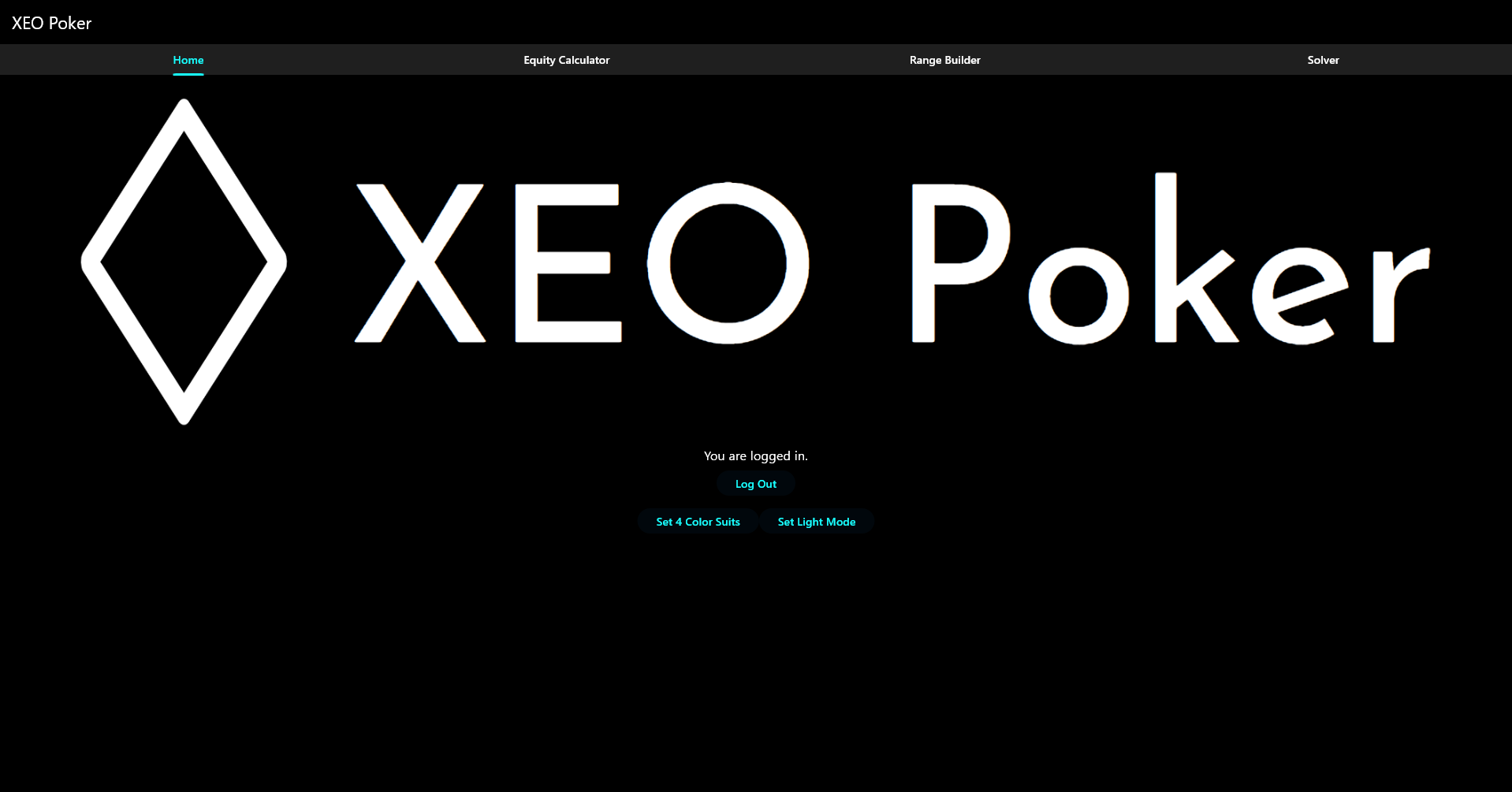Home Page & Navigation
This is the homepage:
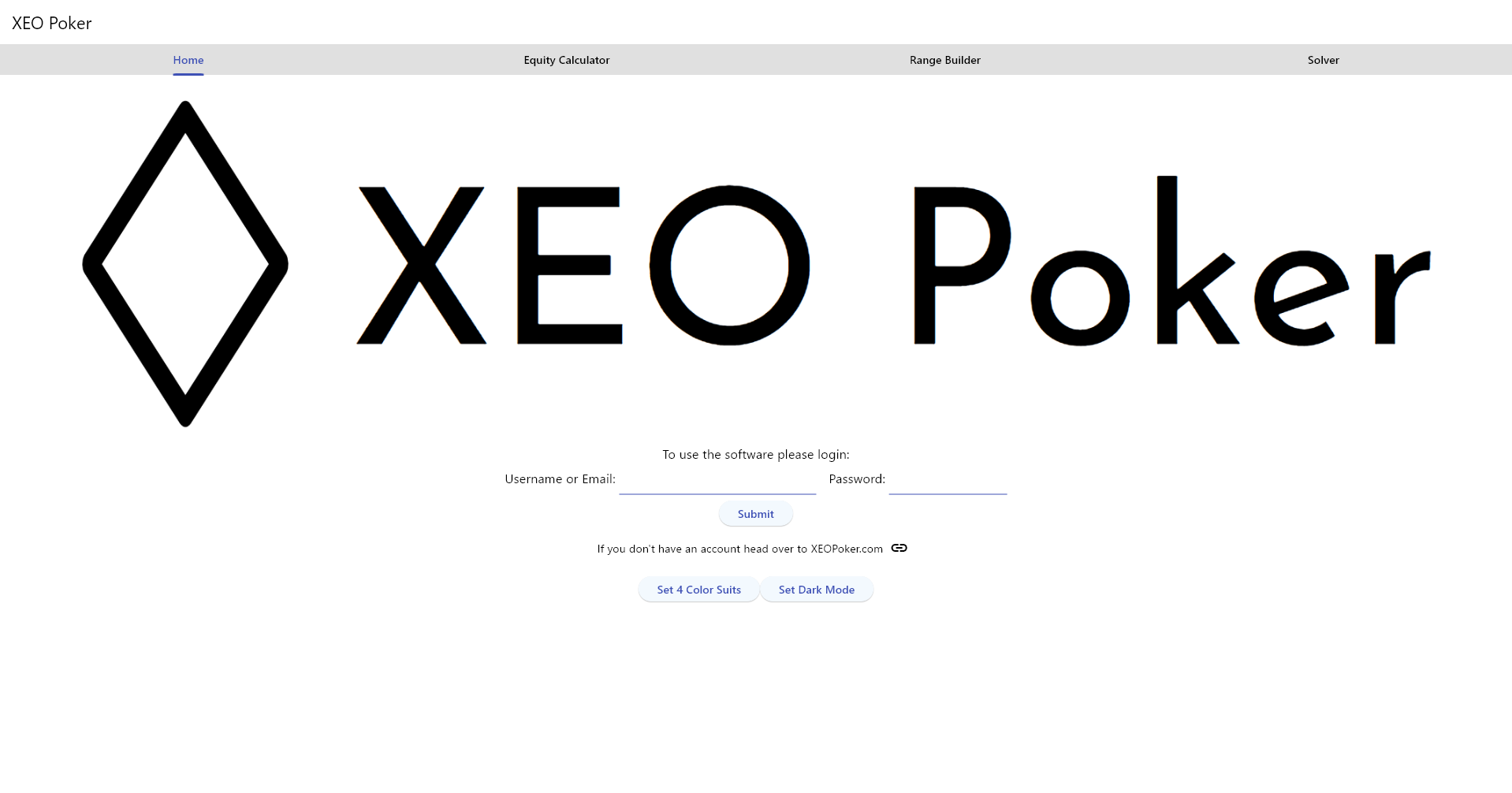
After you login you will be able to navigate through the different sections of the app using the tabs at the top. There are 3 sections: the odds calculator, the range builder, and the gto solver. We will go into more detail in the following chapters.
At the bottom you can toggle the color theme (light or dark) and you can also toggle how the suits are visualized. You can leave it default, which renders the suits using the platform's own emojis, or you can use 4 color suits (black spades, green clubs, red hearts and blue diamonds).
This is the homepage after logging in and using dark theme (for the rest of the guide we will be using light theme only):