Player Range Manipulation
The Range Selector works the same way in all sections (odds calculator, range builder, solver). It looks like this:
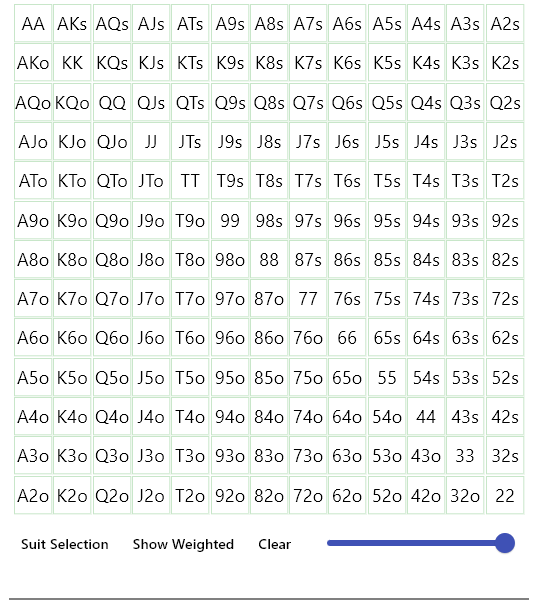
It's composed of:
- Matrix: this matrix displays all posible preflop combos. You can click and drag to select more than one at a time. To deselect, start by clicking on a combo that's already selected. Behaviour is modified if you have Suit Selection enabled.
- Suit Selection: this button modifies the click and drag behaviour of the matrix. If enabled, after clicking and dragging on the matrix a pop up will appear letting you choose which individual hands should be added to the range based on the suit.
- Show Weighted: this option is useful to visualize either if all hands of a combo are selected or if specific hands/combos have a weight lower than 100%, which is the default. For example, if you only have pairs of aces which contain the Ace of Hearts, then only 50% of the box will fill up to reflect that.
- Clear: this button will reset the range selector to it's defaults and it will delete the range.
- Weight: the slider will determine the weight of future additions to the range, as long as they were added visually.
- Detailed View: the button next to slider allows entering or exiting the detailed view of the range selector which has extra features.
- Range: the actual range of the player. You can manually edit this textfield.
This is the suit selection pop up:
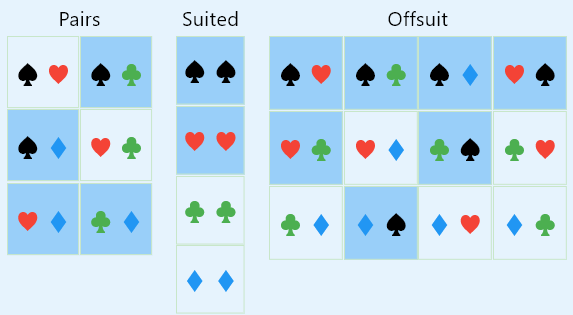
This is how the "Show Weighted" option modifies the visuals:
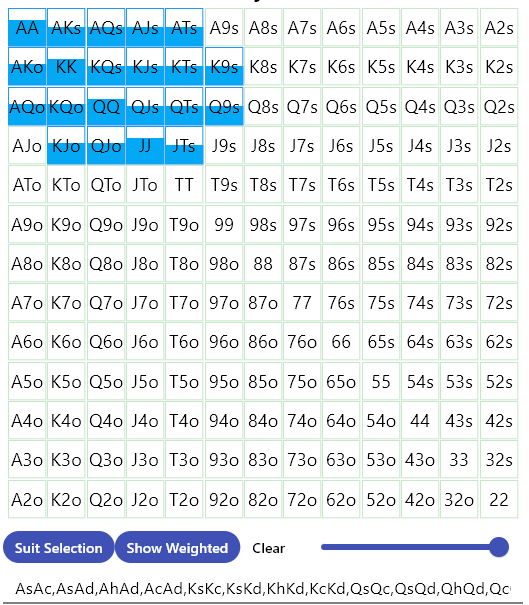
Patterns
To describe the patterns that the range textfield accepts we will define 'R' as rank (A, K, .. , 2) and 's' as suit (spades, hearts, clubs and diamonds). With that in mind, these are the acceptable patterns:
- RsRs: that is two cards, or a single hand. Examples: AcAd, Js5h, 2s2d.
- RR: a combo that will decompose into its suited and offsuited versions if it's not a pair. Examples: AA, K5 (K5s and K5o).
- RRs: a suited combo. Only valid if the combo is not a pair. Examples: AJs, KQs.
- RRo: an offsuited combo. Only valid if the combo is not a pair. Examples: AJo, KQo.
- RR+: a combo and all the higher ranking combos. You can also apply the '+' to suited ('s') or offsuited ('o') combos. For pairs it selects that pair and all higher ranking pairs. For non-pairs it fixates the higher rank and increases the lower rank to select all of these combos. Examples: QQ+ (QQ, KK, AA), 85+ (85, 86, 87), T7s+ (T7s, T8s, T9s).
- RR-RR: a range of combos. Either they are both pairs or both non-pairs that share a rank. Examples: 99-66 (99, 88, 77, 66), KJ-K8 (KJ, KT, K9, K8), 97s-94s (97s, 96s, 95s, 94s).
- 'random': this will add everything to the range with a weight of 100%.
The weight modifier is just an '@' followed by 1 or 2 digits (1-99). Example: AA@50 (AA with a weight of 50%).
Detailed View
In addition to the regular view, there is also the detailed view that you can access by clicking on the button next to the weight slider.
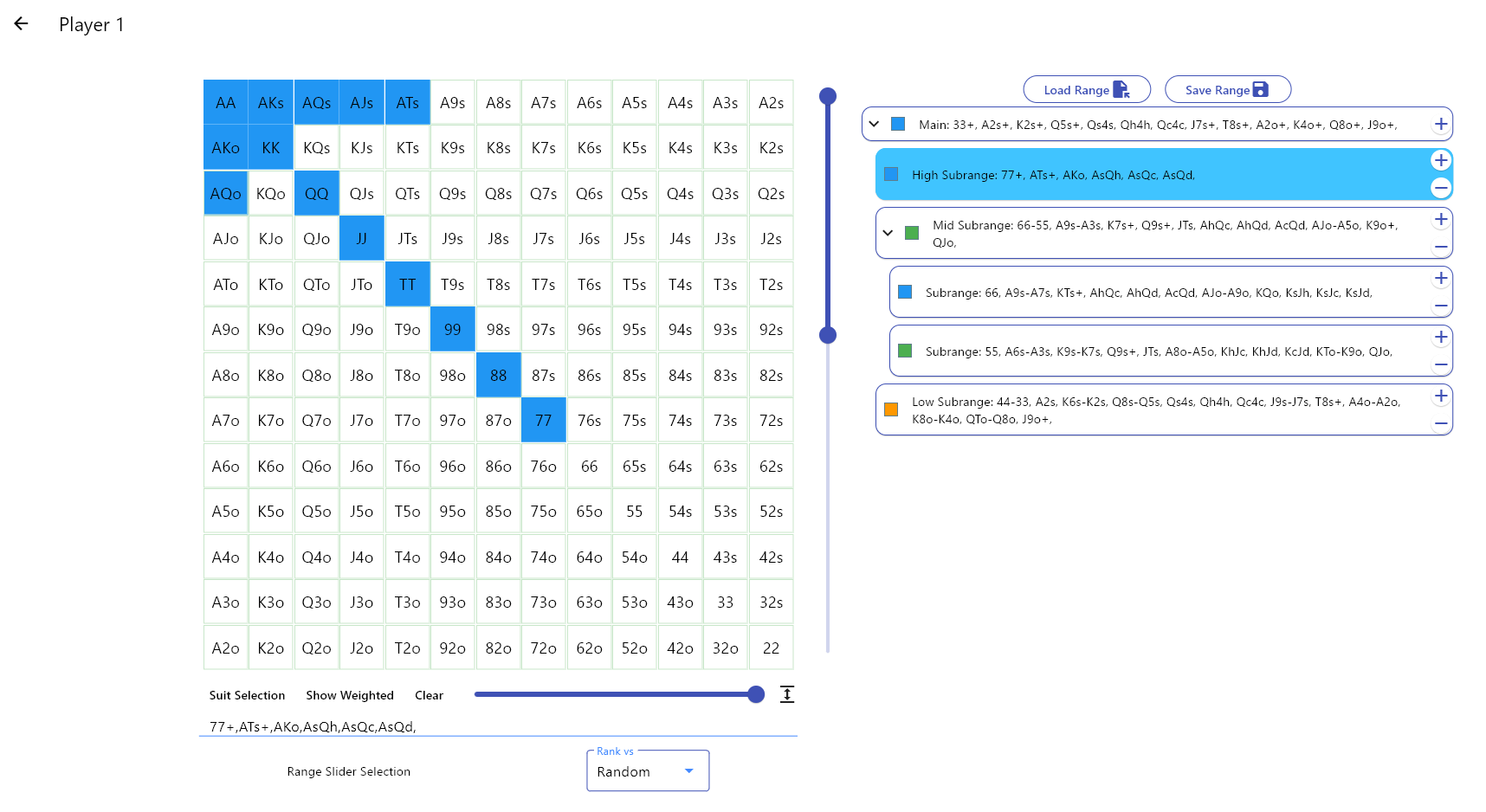
It has the following extra features:
- Rank % Slider: allows choosing a range through percentages of the 1326 possible hands sorted best to worst either against a random range or against AA (depending on what you have selected in the drop down).
- Range Tree: each range can be divided into multiple subranges, each with their own color and name. Right click to change the name and click on the color to open a color picker. Subranges can only contain hands from the parent range and must have the same weight.
- Saving and Loading: save and load the ranges that you use the most to not waste any time when setting up everything.