Building a tree
To build a tree you first need to select a range for OOP (out of position player) and IP (in position player). Range selection is explained in chapter 3.1.
After selecting ranges you have the following settings:
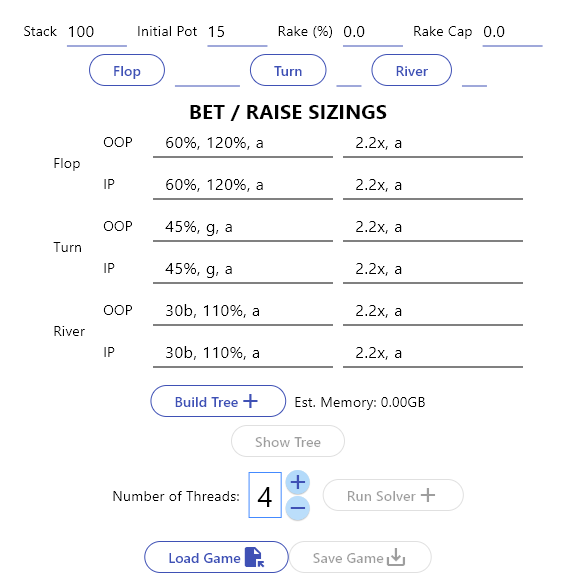
- Stack: starting stack for both players (or the lowest of both stacks).
- Initial Pot: chips on the table.
- Rake: a % over the pot that the house will take away (0-100%). Having a rake other than 0% will slow down the solver considerably.
- Rake Cap: rake taken by the house will never be higher than this number.
- Flop, Turn and River: a flop must be selected, and a turn must be selected if a river card is chosen.
- BET/RAISE SIZINGS: bets on the left and raises on the right. Each row corresponds to a street and a player. These fields are prefilled with possible values. When betting you can bet a fix amount (number followed by 'b'), a percentage of the pot (number followed by '%'), a geometric bet (a number followed by 'g', no number will default to number of streets remaining) or go all-in by typing 'a'. Raises can also be a multiplier times the previous bet (number followed by x).
Action Tree
Once you have all those settings to your liking you can build a tree. After the tree is built you can visualize it and edit it.
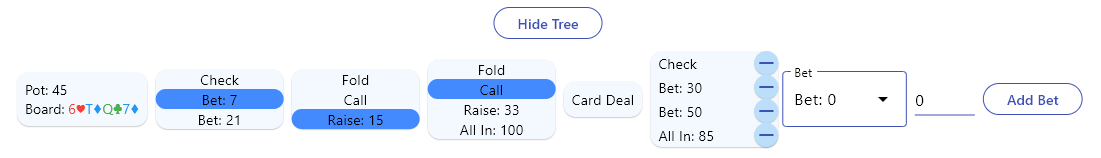
Click through the tree to navigate it. You can remove actions by clicking on the substract icon. To add an action choose from the dropdown and, if appropriate, choose an amount.
If a bet or raise is below the minimum or above the maximum, the amount will be adjusted to the minimum or the action will be converted to an all-in respectively.
Saving and Loading
You can now run the solver, and once it's finished solving you can save the game to your system to avoid running the same setups over and over. You can also load a solution instead of running the solver.