Matrix Results
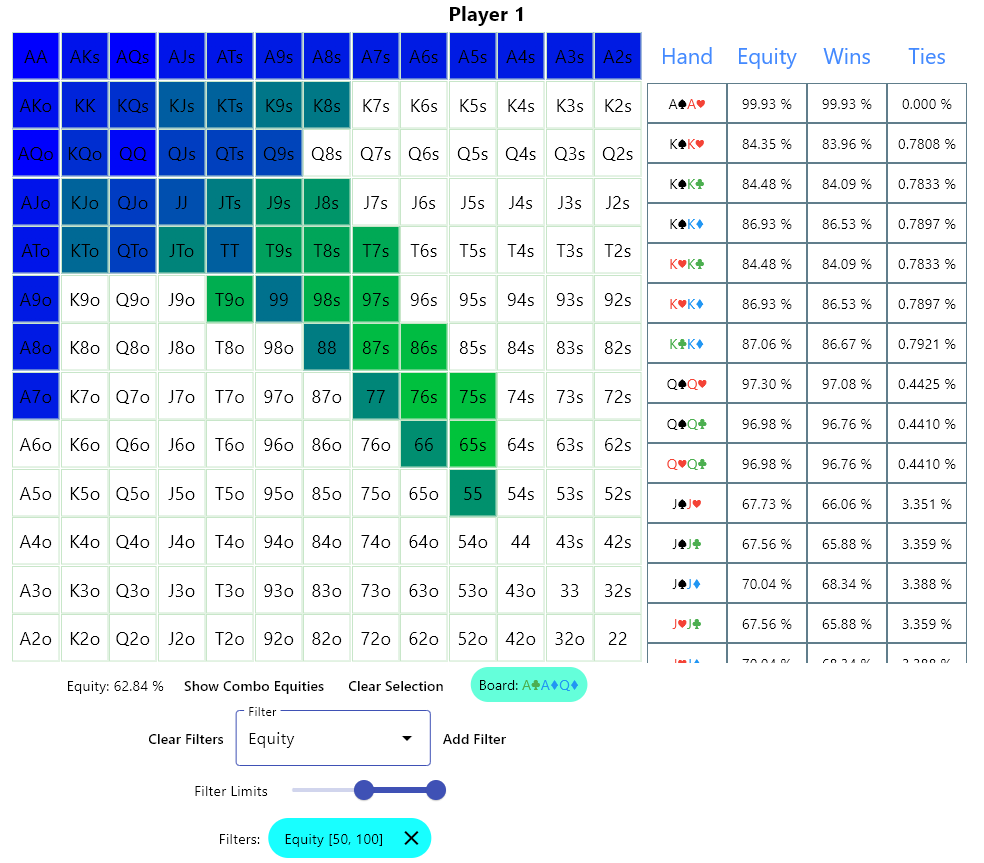
On this tab you can visualize the equities for each combo on the matrix, and individually for every hand or combo on the scrollable list on the side. On the picture you also have a filter to only display (on the list) hands or combos with an equity of at leat 50%. There are many filters and you can play with them.
This is how it looks like when you have "Show Combo Equities" selected:
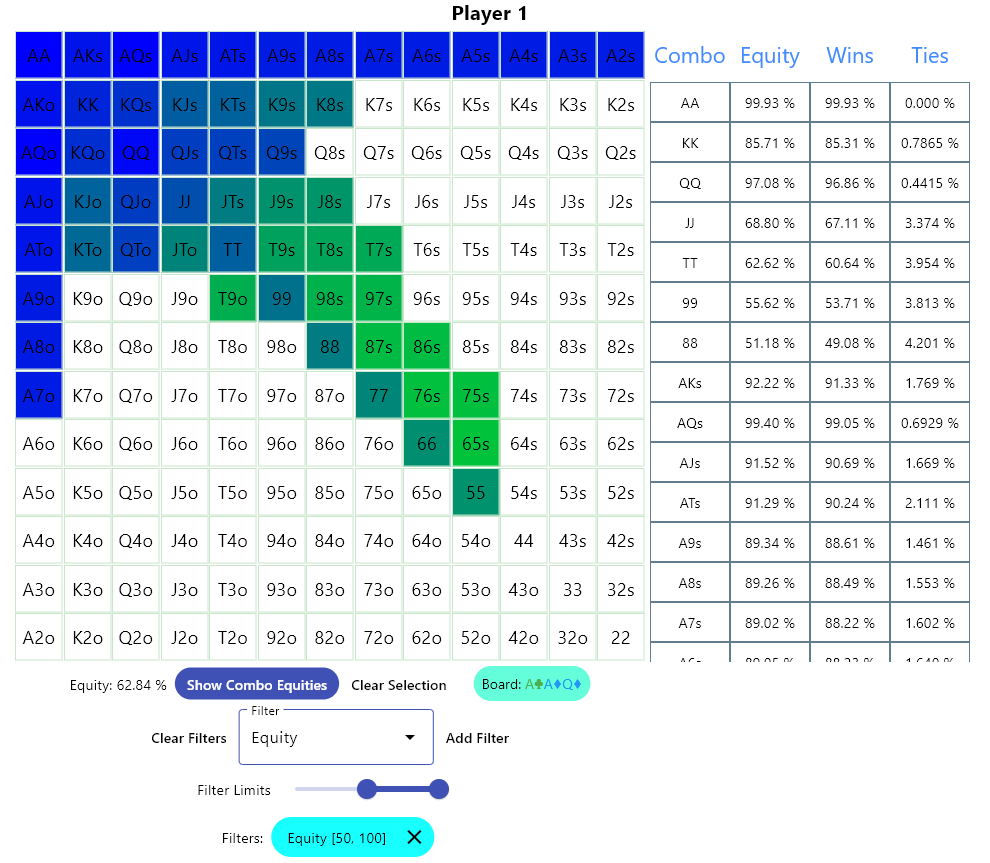
The list is scrollable and you can reorder it by clicking on the title of any column. Order can be either ascending or descending. Clicking and dragging on the matrix will create a selection that will act as its own filter for the list.
Filters only apply to the list, not to the matrix. Here is a close up of the filter:
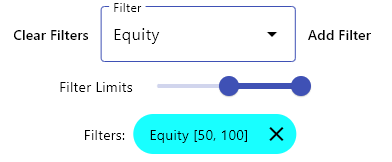
Select a filter from the dropdown, adjust the limits on the slider and click "Add Filter". All your filters will show on the bottom and you can remove them one by one. To remove all filters just click on "Clear Filters".